Supporting the professionalism for which Head Start is known.

The National Head Start Association Digital Portfolio is a personalized digital space where early childhood professionals can store all their professional accomplishments. From credentials and certifications to professional webinars, conferences, and even NHSA membership, the Portfolio is the home for all of your achievements. This new NHSA member benefit will empower your staff to nourish and develop their career!
Programs can use this resource, too. Head Start programs’ human resource offices can verify skills required for employment through the NHSA Digital Portfolio. From CPR certifications and CDA completion, to meet required annual professional development hours, the NHSA Digital Portfolio will make managing these requirements much easier for human resource staff. Just click and verify!
Likewise, the Portfolio captures and highlights demonstrable skills and allows hiring managers to browse candidates’ competencies-vastly reducing time spent searching for qualified candidates. In addition, skills-based hiring helps to remove degree requirement barriers and supports fairer hiring practices.
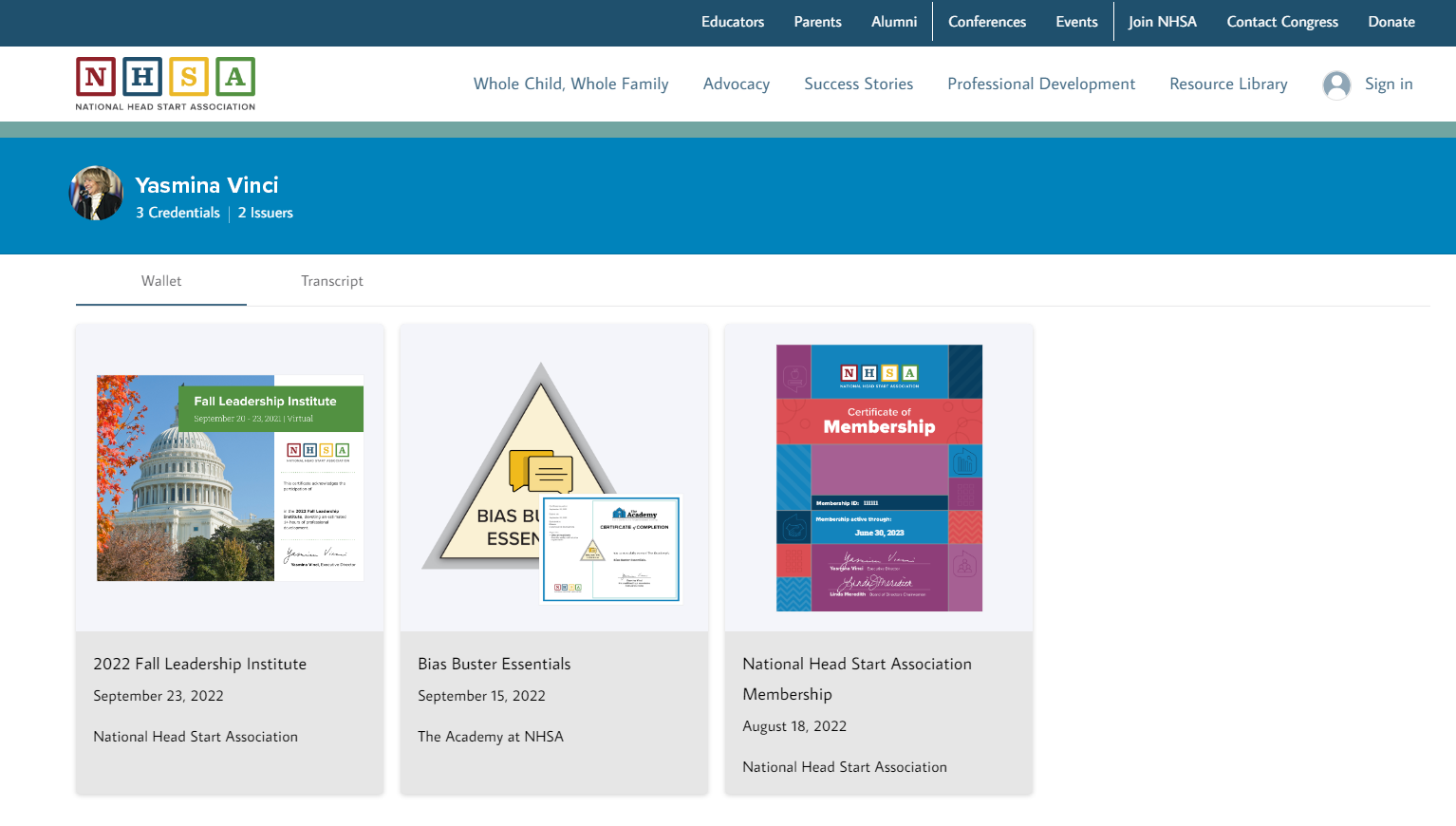
Learn how to use your Digital Credential
Wondering what to do after you receive a new digital credential? Make the most of your accomplishments!
Settings + Options
Control the privacy of your credential, correct a misspelled name instantly. You can promote your achievement and control where it is shown.
Easy Sharing
Add your credential to your email signature (either the certificate or the badge; whichever fits best), to your LinkedIn profile, or share to any of your preferred social networks.
Security + Storage
No issues with your credential being sent to the wrong address. Only you receive your credential, and only you can make changes to it. We hold on to your credential so you are always to view it and retrieve it. Anyone who views your credential is able to see that you earned your credential and verify its authenticity.
What Happens When My Credentials Expire?
Sometimes credentials are only valid for a set amount of time. So what happens when a digital credential expires?
The best way to renew your credential is to contact your credential issuer directly. When logged in, you can do this by clicking the “Renew My Credential” button. You may need to provide supplementary materials to NHSA directly. You can email academy@nhsa.org with your materials and any questions you might have about what is needed.
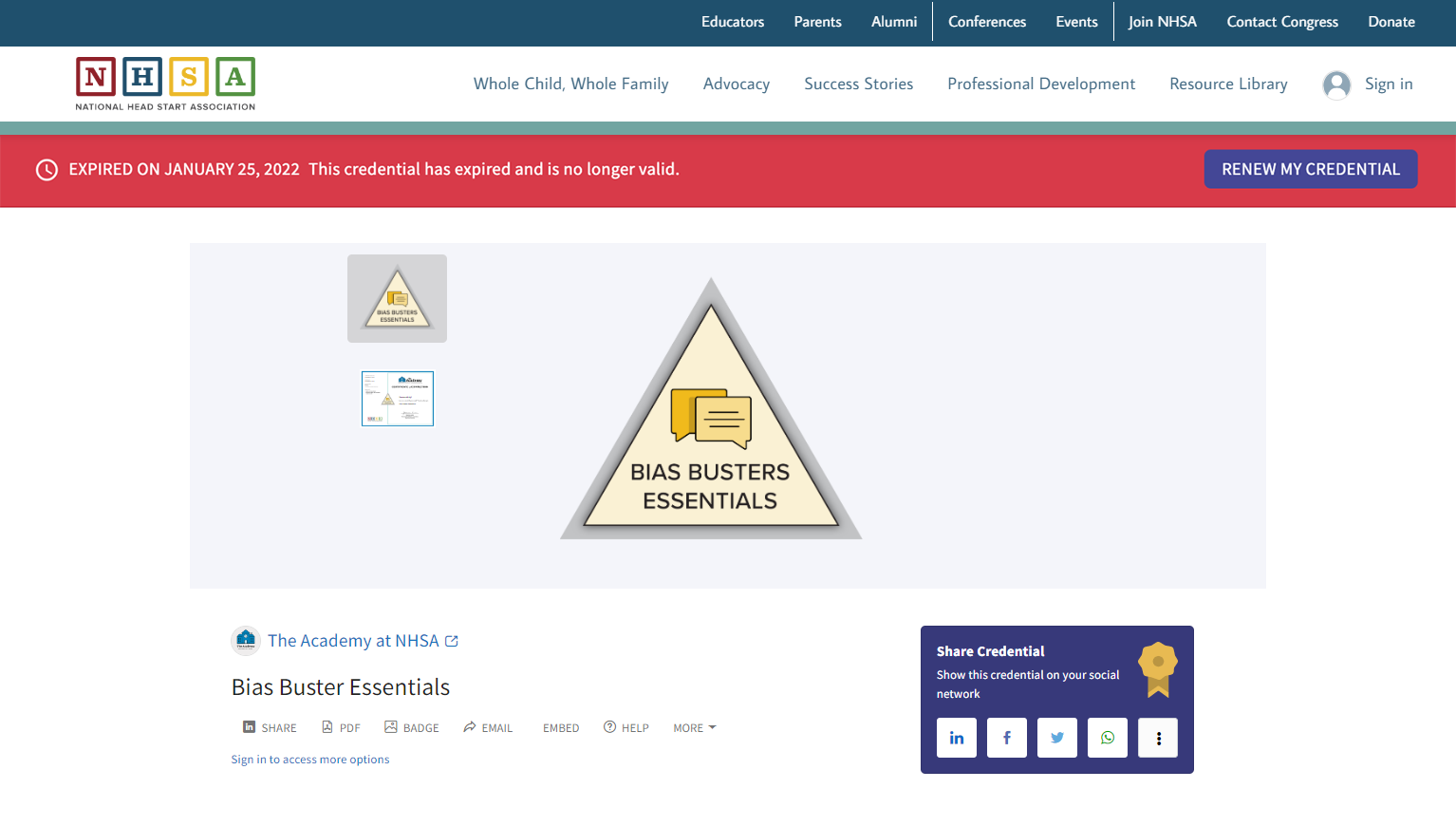
Can I still see my expired credential?
Your credential will still be visible; however, a notification will appear below the credential stating that the credential has expired.
Can I still make changes to my expired credential?
Yes! You can make modifications like ‘Add Evidence,” “Request a Name Change,” or “Change Privacy.” Please Note: your credential will still appear with the expired notification after your modifications are made.
What can I no longer do?
You will no longer be able to add an expired credential to your email signature. You will still be able to download a PDF copy of your certificate, but it will have a stamp communicating the date on which it expired.

I took the course again. Why did my credential expire?
When you retake a course, you are issued with a brand new credential. The new credential may be sent to you sometime after your old credential expires depending on NHSA’s processing time. Your old credential will remain expired.
FAQs
How Do I Request a Name Change?
If there is a typo in your name, the wrong name has been used, or you need part of your name added/removed, you will need to submit a name change request.
Important Note: Your request will be seen and processed faster if you submit a name change request rather than replying to the email your credential link was sent in.
Sign In to Your Credential
The option to request a name change is not publicly available. You will need to prove you are the credential owner before you can make this request.
To sign in and access hidden options, follow our article: Access Hidden Options.
How to Request a Name Change
- Sign in to your credential as described in the article mentioned above.
- Along the bottom of the credential window, click the ‘MORE’ button.
- In the pop-up menu, select the ‘Request a Name Change’ option.
- Please enter the name as you would like it to appear in both fields.
- Click ‘Request.’
What Happens Next
You’ve requested a major change:
If the name change you’ve requested is substantially different from the name that currently appears on your certificate, your request will be sent to your issuer (the school or company you earned your certificate from) for them to approve or deny your request.
You’ve requested a minor change:
If the name change you’ve requested is to fix a small typo and your issuer has given us permission to approve small changes, the system will automatically correct and update your certificate.
Why Do I Have to Submit a Name Change Request?
Submitting a name change request is better than emailing your issuer. This is because emails can go to the wrong people and get lost, whereas a name change request through the Accredible system goes straight to the correct person.
Name change requests are important because they prevent someone from changing the name on your certificate to another person, potentially someone who did not rightfully earn the credential. We need your issuer to verify your request against their record before giving their approval to avoid this kind of fraud.
How Long Will it Take?
Please give your issuer at least 3 business days before following up on your request. After which, please contact support@accredible.com, letting us know that your request has not yet been approved. We will forward the request to your issuer to follow up with them.
Why Was My Request Denied?
If your request is denied, it will be because your issuer does not have sufficient evidence to approve the request.
If you believe that your name change was incorrectly denied, please contact your issuer directly, as that will be the quickest way to solve the issue. If all else fails, contact support@accredible.com, and we will do our best to get a response from your credential issuer.
Important Note: Once your name change is approved, it may not be reflected on your PDF immediately. Check out this article for guidance on how to resolve this: Why Is My Name Change Not Reflected on the PDF Download of My Credential?
Questions? Reach out to support@nhsa.org.