Registering for a Subscriptions-Based Academy Course
Our process for purchasing products has been updated!
Programs and learners now purchase courses through MyNHSA, NHSA’s membership portal. To purchase a course, please:
- Once you have read through these instructions, click on the “Continue” button below and you will be directed to the MyNHSA’s Subscriptions page:
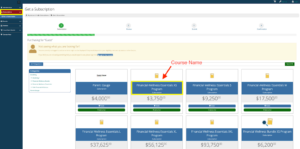
- Select your product listed by course name.
- If you are an NHSA member and the system does not give you the membership discount, do not purchase the course. Reach out to HelpDesk to have this error resolved.
If you have any questions, please reach out to our HelpDesk here.
FAQS
Yes, you will need to log in to your MyNHSA account to see the member pricing. How do I register myself?
Once you select the course and hit Register to Attend, select the large box on the left to register as an individual and follow the prompts. How do I register myself and/or others?
Once you select the course and hit Register to Attend, select the large box on the right to select a Group Registration. Click the Register an Attendee button and enter the name(s) of those you want to register and then follow the prompts. How do I register with a PO or to pay by check?
Once you reach the payment page, select the Bill Me check box. Why can't I complete my purchase? If you previously bookmarked MyNHSA, you will be directed to an outdated purchasing page that is not functional. Please ensure you are using this new login link: http://mynhsa.nhsa.org
Why didn't I get a confirmation email?
If you are purchasing on behalf of your organization, the Portal Admin (primary contact) of your organization will receive the confirmation emails. You can request additional confirmation emails to be sent on the final check-out screen before submitting your order. If you did not do this, you can request an invoice and other confirmation communications from our Help Desk.
My program is a member, why am I not receiving member pricing?
If you are not seeing the correct price, DO NOT complete your purchase. Please submit a ticket to the Help Desk along with screenshots of the check-out screen. Our friendly staff will assist and ensure you receive the correct price.
Related Content
